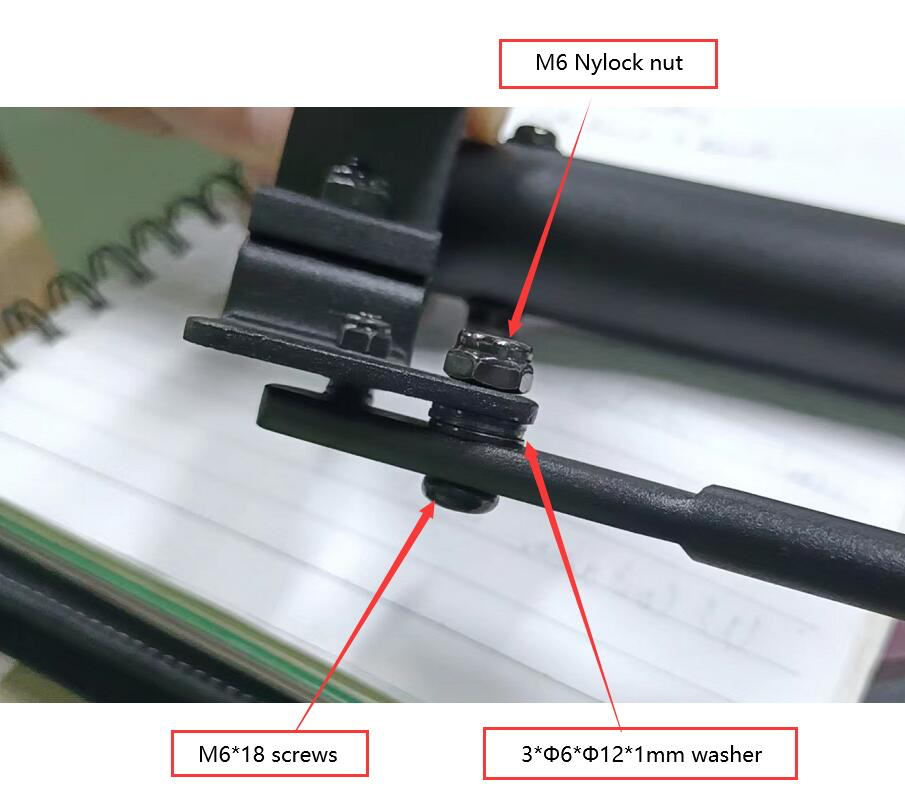FAQs (Frequently Asked Questions)
General
Support Videos are here: Support Videos
https://alphardgolf.ca/pages/videos-how-to
The following Carts are not compatible with our V2 Club Booster
We have no brackets that will fit the following Carts: BagBoy cart express GX BagBoy SC-545 BagBoy Spartan BagBoy Express DLX BagBoy Express LE BagBoy Spartan XL Big Max Blade Quattro Big Max z360 Big Max Blade IP CaddyLite 11.5 V3 3 wheel Golf Push Cart Caddymatic CaddyLite Compact (New Model) Caddytek Caddylite 11.5 v2 EZ Fold 360 Izzo 3 wheel Masters 5 Series 3 Motocaddy Cube PGM Golf Pull Cart PowaKaddy DLX Lite FF Ray Cook Golf RCX-4 Rovic Clicgear RV2L Rovic RV3F Stewart R1S Stonehaven Glide Quad The Weekender (TGW.com) Tourtrek ATV 360 (due to wide rear wheelbase) TPX C4 pull cart TriTrac Wishbone One Cart
Can I bring my V2 Club Booster on a plane?
Air Travel with the Battery Some airlines allow hand-carrying of the battery. Our V1 battery is rated at 192.4 Wh and our V2 battery is rated at 187Wh. The customer should call them before departure and tell them about the ratings. If the airline say yes, the customer will need to remove the battery from the Club booster and place it in a clear plastic bag so they can read the label.
How to store V2 and Battery during winter and when not in use?
Please refer to our quick guide here: https://alphardgolf.ca/pages/manual
Can a V2 Club Booster be towed behind a golf cart?
We do not recommend towing the V2 unit behind a riding cart. The motors could generate a back current and risk damaging the unit. Pushing the unit at waling speeds should not pose any problems but at riding cart speeds it is not advised.
Is the Club Booster V2 easy to use?
The Club Booster V2 takes about 15-20 minutes to install and seconds to setup at the golf course. Simply unfold your push cart as usual, extend the axles on the eWheels, and attach the cart brackets to the axle. Lock the clamps, click the wheelie tubes to the clamp, insert the wheelie bars to the wheelie tube, press the start button on the V2 and V2 remote and you are all set and ready to tee off. (Look under (How long does it take to setup before the round? for a full video on how to setup V2 Club Booster at the golf course)
Which cart is recommended and highly compatible for V2 Club Booster?
We strongly recommend one with a swivel front wheel. It maximizes the performance of the Club Booster V2. You may want to look into carts such as the follows: Omni Cart – Alphard Golf (Omni Cart already comes with brackets installed and no brackets is needed) Caddytek Cruiser One Bagboy Tri-swivel II Rovic RV1S The Club Booster V2 can still turn a fixed front wheel cart, but the turning radius is bigger. Some of the V2 owners find it ok. However, it turns on a dime when you have a cart with swivel front wheels.
Does the V2 Club Booster work on steep hills?
One of the biggest reasons we designed the Alphard Club Booster V2 is specifically to help golfers get up and down hills with more ease. The tri-speed dual hub motors has more than enough juice to conquer any golf courses and since the motors are built in to the wheels, it will is almost impossible to tip over even on a steep hill.
If two or more V2 Club Booster are used at the same time, do they interfere with each other?
No, each unit has a unique ID so they work independently and does not interfere with each other.
Can I use Club Booster V2 in the rain or can I pressurized wash it?
Our V2 Club Booster is weatherproof and can be played in the rain. The motors are sealed with rubber gasket and the motherboards are conformal coated. However, you want to avoid exposing it under heavy rain for a long period of time to allow moisture to build inside the unit. We also don't suggest using pressurized hose on the V2 Club Booster.
How long will the V2 battery last on a V2 Club Booster at full charge?
The Club Booster V2 battery is rated for up to 27 holes when new, the actual battery life will depend on temperature, course condition, weight being carried, pushcart type with the front fix or with swivel wheels, the golfing practices, and etc. Due to the nature of lithium batteries, the battery life will shorten over time accordingly. Most V2 users find that they have about 2 power white lights (roughly 40%) left after finishing a round of 18 holes.
What's included when I buy the Club Booster V2?
The V2 Remote Control, Wall Charger, Remote Charger, Remote Clip, and the Anti-Tip Wheels / Wheelies. Whether brackets comes with you Club Booster V2 are based on your selection when you add to cart, if you already have them, you can purchase one without brackets.

Are the brackets universal for all brands and models of golf carts?
No, the brackets were designed differently for different brands and models. These are our current brackets selection:
- Clicgear 3-Wheel Cart
- Clicgear Model 8.0+ (fixed 4-wheel)
- Rovic RV1S/RV1C (Clicgear)
- CaddyTek/TourTrek (360 & 1-click 4-wheel)
- Sun Mountain Speed Cart
- Sun Mountain Micro Cart/Pathfinder
- Bagboy Tri-swivel/Nitron/Quad XL of 2015 and newer
- Axglo

Can I push the V2 Club Booster like a normal manual push cart?
Yes, holding the stop button on your V2 remote for 3 seconds to engage Free wheel mode (Red light on your V2 unit will turn off to indicate Free wheel mode and simply press any button on your V2 remote to engage back to Power mode) or turning off the power of your V2 club booster.
What does the gyro (Gyroscope) function do?
The gyro (gyroscope) detects the terrain few hundred times per second to ensure the cart goes straight. You don't need to adjust the heading unless you press the left or right arrow keys. You can deactivate the gyro when you want to manually steer it when going through tight spots. To do that, press the "G" button on the remote, and the yellow light on the face panel then turns off.
Swivel Conversion Kit is compatible with what brands and/or models of carts?
We have 2 swivel conversion kits: For Clicgear 3.0, 3.5+, and 4.0 (won't work for Clicgear 1.0 or model 8.0) For Bagboy Quad XL (2015 or later)
Do I lose the hand brake after installing the swivel kit?
Yes, you will lose your hand brake after installing the swivel kit. However, the Club Booster V2 has an electronic parking brake to make up for it. So you no longer need the hand brake. If you are thinking of possibly reverting back into a push cart for any reasons, we suggest not to cut the brake cable and tie the mechanism onto the tube. Otherwise, you may cut it so everything is nice and clean.
What is the weight and dimension of Omni Cart and V2 Club Booster?
The Omni Cart weighs about 17 lbs by itself, while the Club Booster V2 weighs about 24 lbs including the battery. Omni Cart dimensions (folded size) are 15"x32"x16" or 39x81x41mm. V2 Club Booster dimensions are 28"x13"x13"
How does the parking brake on a V2 Club Booster work?
The parking brake is active all the time the V2 is turned on and not moving. The motors will actively resist moving and the steeper the slope the more the motors work to prevent movement. The parking brake can take a few seconds to re-engage when you press the stop button after moving and if you are on a slope this can result in the V2 to continue moving for some time. We recommend parking perpendicular to the slope where possible, which will also minimize the drain on the battery from using the parking brake.
Trouble Shooting - V2
My V2 Club Booster's Motor is making irregular noises
There is an inner and outer bearing for the V2 Club Booster's motor and at times it may start to have irregular noises while operating and this could possibly be due to mud and/or sand getting into the side of the outer bearings. Due to the fact that this is a normal wear and tear, this might not be covered by warranty.
V2 Club Booster's size and weight
With V2 wheels fully extended, the inner space between wheels about 28 1/2", and about 35" measuring from outer edge of wheels. Our Club Booster weigh about 24 lbs while battery weigh about 3lbs, so total of 27lbs.
Reasons why V2 Club Booster cannot be turned on.
1. V2 cannot be turned on may be caused by: drained battery, software-protected battery, faulty main power switch, loose power connections or motherboard issue.
2. Charge up battery and check if charger light will turn from green light to red light. Try to turn on V2 while charger is plugged in and see if V2 can be turned on. If V2 turns on with charger on, it could be battery is protected by software, and you may un-plug charger and V2 should stay on. If V2 cannot be turned on and only see one flick of one power indicator light, good chance of battery issue.
Why did my V2 Club Booster stopping during my game.
1. V2 stopping could be normal which might be caused by sudden power surge when going into bumps. 2. Remote out of range. Once Remote control signal is not received by V2, V2 is programmed to stop. Also V2 will stop by itself if no new remote commands in two minutes. 3. Check if V2 will power down completely or not? If power is off and V2 will power itself back up after a few seconds, it could be an battery issue. Double check how often this happens, and how many power indicator lights are left when this happens. Usually with battery cell issue, this will happens towards the end of the round with a couple power indicator lights remaining. 4. If power is not off when stopping happens, check if there's any flashing white light on power indicator. Make sure you have latest firmware version of 2.4.0 before you can check for top flashing light. If top-one white light flashes, it means there's system restart without manual shut off V2, and you may contact Alphard Golf support.
My V2 battery is not operating correctly and no longer last a full round.
A reduced battery life could be caused by degradation of lithium-ion over time and usage, or caused by defective components draining battery power abnormally fast.
Lithium batteries will consistently drain a small amount of current to maintain the battery cells' format. We strongly recommend charging up the battery after EACH round (or at least once a month) and topping it up before the next round. Avoid draining the battery to empty which would damage the battery cells.
The V2 battery comes with a 1-year warranty for manufacturing defects
If your battery has been on low or zero charge for some time, Try this first:
Trickle-charging the battery by leaving the charger on the battery for 48 hours or more. This kind of slow charging often can re-activate the battery cells' charging format if the cells are not damaged.
You can also:
Check the motors in the wheel for any resistance when the V2 is switched off.
1. set V2 on a bench or something so that it will not move around but allowing free-wheeling like attached. Without turning V2 on, rotate left wheel manually by hand and feel if there's any resistance in motor, or any grinding noise inside? Then go on other motor and compare both sides.
2. Then turn on V2 but not moving, manually move one wheel half a turn and see if it will return to original place by itself? Repeat on other wheel and compare.
3. Remote V2 forward with mid speed and note if clicking noise can be noticed? Take another short video for our references.
If the motors are working well and you don't see any improvement after trickle-charging, please email us at alphardgolfca@gmail.com with:
1. Order number
2. Date of purchase
3. Battery serial number
4. Shipping address
5. To help us understand your situation better, please also tell us in your email:
- Does your V2 turn on when the charger is plugged in?
- Does the charger light green when plugged into the wall socket?
- Does the charger light turn red when plugged into the battery and then turn green again when fully charged?
- When you try turning on the V2 with the charger plugged in what do you see?
Battery charging tip
These practices will help maintain your battery in good shape and prolong the overall cycle life of the battery:
- If the V2 is not to be used for extended period of time, charge up the battery at least once a month and do not let it drain.
- During winter storage, remove the battery from V2 and store it indoors at room temperature.
My Club Booster V2 is going around in circles / motor jerking.
1.Updated V2 firmware to latest version. Updated to the latest version may solve the issue.
2. V2 going in circle could be caused by motor lock up or motherboard issue. May perform wire swapping test as shown in video "Motor and Motherboard Troubleshooting" which can be found at AG website video support page. If same wheel having issue after swapping test, confirm it is motor issue and replacement motor is needed. If issue goes to other wheel, then confirm it is motherbaord issue and replacement motherboard is needed.
Motor and Motherboard Troubleshooting
3. Set V2 on a bench so that it will not move around but allow free-wheeling. With V2 OFF, rotate left wheel manually and feel for any restriction. Then go on right wheel and compare. Then turn V2 ON, move left wheel half a turn and see if the wheel will return to its original position. Then go on right wheel and compare. If grinding noise or restriction is noticed on one wheel, then possibly that motor issue.
4. Check if V2 is mounted correctly on axle tubes. V2 face panel should be facing upward to the sky, while V2 handle is pointing to front of pushcart.
To speed up the diagnosis, appreciate if you can help perform the initial diagnostic steps (click here to see video, see below for further instructions) and let us know the result. Then email us at alphardgolfca@gmail.com with:
1. Order number
2. Date of purchase
3. Approximate number of rounds played
4. Serial number (see it here)
5. Short video of the problem
My V2 remote is unresponsive
1. Make sure remote control is charged up. Plug charging cord into remote and green charging light should lit up. Green light will go out when charge up. Red signal light will come on when button are being pressed. 2. Check and make sure "keypad lock" is not accidentally triggered. Pressing white button (keypad lock) on remote will set keypad lock feature, and there'll be red slow-flashing light behind white button. To cancel keypad lock, press white button and then any other button within 3 seconds will cancel keypad lock. 3. Try re-pairing your remote with V2 simply by pressing the Stop and 30 button simultaneously until the red light on the remote starts flashing and turn on V2 unit to complete the pairing process. If that's not the case, try controlling the V2 with our phone app. Contact us if the problem persists.
My Clamps on my brackets are too stiff / too loose
Clamps can be adjusted using the screw on the bracket as shown in the picture below.

The clamps are moving parts and will eventually work loose and may not hold the axle in place properly. This can cause premature wear and tear of the rubber pads inside the clamp. It is recommended to adjust clamp distance and clamping force from time to time to make sure clamps remain tight and maintain normal operation. You should also ensure that the flat surface of the clamps will land on the flat surface of the extension tube as illustrated in the picture below.


Reapplying a little Loctite glue should fix the problem.
Troubleshoot - Commonly asked questions
My V2 is no longer performing as expected (Cannot complete 1 full round).
We are sorry if this is your situation, we do want to fix the issue as quickly as possible. To speed up the diagnosis, we appreciate it if you can help perform the initial diagnostic steps (click here to see video, see below for further instructions) and let us know the result. Then email us at contact@alphardgolf.com with: 1. Order number 2. Date of purchase 3. Serial number (see it here) 4. Short video of the problem 5. Shipping address Initial diagnostic steps: 1. Set V2 on a bench or similar so that it will not move around and allow free-wheeling. 2. Without turning V2 on, rotate the left wheel manually by hand and feel if there is any resistance in the motor or any grinding noise inside. Then repeat the process on the right wheel and compare both sides. 3. Turn on V2 but not moving, manually move one wheel half a turn and see if it will return to its original position by itself. Repeat the process on the other wheel and compare.
My V2 is rotating in the clamps
Clamps can be adjusted using the screw on the bracket as shown in the picture below.

The clamps are moving parts and will eventually work loose and may not hold the axle in place properly. This can cause premature wear and tear of the rubber pads inside the clamp. It is recommended to adjust clamp distance and clamping force from time to time to make sure clamps remain tight and maintain normal operation. You should also ensure that the flat surface of the clamps will land on the flat surface of the extension tube as illustrated in the picture below.

The clamps are moving parts and will eventually work loose and may not hold the axle in place properly. This can cause premature wear and tear of the rubber pads inside the clamp. It is recommended to adjust clamp distance and clamping force from time to time to make sure clamps remain tight and maintain normal operation. You should also ensure that the flat surface of the clamps will land on the flat surface of the extension tube as illustrated in the picture below.

Reapplying a little Loctite glue should fix the problem.
How do I install the rubber pads?
Even with proper clamp adjustment the rubber pads inside the clamps will eventually become worn over time. Replacement pads are not covered under warranty as they are a perishable item, but they are available for purchase on the Alphard Golf Canada Store.
You may want to stretch the rubber studs on rubber pads first before installing them. First place the studs through the holes of the clamp assembly, then stretch and pull the stud through the hole with a sharp-nose plier until the stud round ball sits in place.
Warranty Policy, Shipping & Delivery
Warranty Exclusions.
EXCLUSIONS: Any parts or repairs required due to normal wear and tear, such as (but not limited to) tread on tires, scratches, dents, etc. Damage caused by improper use or accidents. This includes water damage and damage caused by your unit running into obstacles. Units that have been altered or customized by the customer. Units used for commercial purposes. Batteries that were not properly charged or stored according to our instructions in the user manual. Please Note: All replacement parts or products do not receive an extension of your original warranty period. Only valid in the Canada under the original purchaser's name. It is non-transferrable. Alphard Golf shall not be held liable for incidental or consequential damages due to the breach of this warranty or other warranties implied by law. Prior to your first-use, please read the entire operating manual prior for instructions and important precautions.
What does Alphard golf warranty cover?
The Club Booster V2 comes with a TWO YEAR WARRANTY that covers any manufacturing defects that occur with personal, normal use in accordance with the owner's manual. The battery, charger, and all other accessories come with a ONE YEAR WARRANTY. The Club Booster V2 is designed so that all the parts are easily replaceable by the consumer. Video instructions can be found here. This is the quickest way to get your unit back in action.
Information required to file a warranty claim
To make a warranty claim confirm the following details:
Serial numbers of the V2 chassis and Battery ( usually in the form 03-XXXXXX).
For battery specific claims you may not need the Chassis serial.
For CBSK or V2 Remote Claims we request the serial numbers on the back of the sensor or on the back of the remote. (note replacement remotes may not have a serial number).
For motor replacements also request the etched serial on the body of the motor.
Where and when the V2 was purchased, with a copy of the original purchase receipt.
Warranty claims are shipped Free of Charge if the customer is performing the repair themselves.
This information may be on your account with Alphard.
Items not included under warranty
Items not included under warranty The following are not covered under warranty : Rubber Pads as they are classed as perishable items Y-shaped clamp handle as they are classed as perishable items Wheelie bar “axle” as they are classed as perishable items Small End caps on the wheelie bar (not the tabbed end cap) (condsidered cosmetic and not essential for operation) Customer Damaged items Water Damaged items Scratches or other cosmetic blemishes.
What's your shipping policy?
FREE GROUND SHIPPING WITHIN CANADA ON ALL ORDERS OVER $200 Orders are shipped within three business days. Some exclusions apply. When your order has shipped, you will receive an email notification from us which will include a tracking number you can use to check its status. Please allow 48 hours for the tracking information to become available. Shipping charges for orders under $200 will be calculated and displayed at checkout. We can only ship within Canada. If you haven’t received your order within 10 days of receiving your shipping confirmation email, please contact us at alphardgolfca@gmail.com or call us at 1-800-363-3505 (HOURS: Monday thru Friday, 9A - 3PM EST) with your name and order number, and we will look into it for you.
My order is missing an item or incomplete.
Some orders may be split into multiple shipments. Be sure to check for multiple tracking numbers in the order confirmation emails. Your item might still be on its way to you. If you feel that you're still missing an item, please contact us at alphardgolfca@gmail.com or call customer support at: 1-800-363-3505 HOURS: Monday thru Friday, 9AM- 3PM (EST)
The Items I order arrived damaged.
We are very sorry to hear this and we are here to help.
We want to fix this for you, please contact us at alphardgolfca@gmail.com and include:
1. Your order number
2. Photos of the damaged item
Getting Started
Charging the battery
The battery in your Club Booster V2 is at an extremely low charge level from the factory. Please charge fully prior to first use, to ensure the battery will last the entire round.

Plug the charger into the charging inlet. The LED indicator on the battery charger will turn red when charging begins. When charging is complete, the LED indicator on the charger will change from red to green. It should take about 4 hours to fully charge the battery from a drained/low level. You can switch on the power on the Club Booster console during charging to check the battery level. Unplug the charger as soon as possible after charging is complete. This will prolong battery life and prevent over-heating. It is not recommended to charge overnight. Charge in a controlled environment when you can unplug the unit once it is fully charged. This product comes with a universal charger suitable for line voltage between 100 – 240VAC, 50/60Hz input, 42VDC 1.5A MAX output. For safety, use only chargers provided by the manufacturer. Over-charging voltage or current may cause damage to this product. Do not charge outdoors, to avoid exposure to the elements. Store the unit and the charger in a cool, dry place and avoid direct sunlight.
Installing the Brackets
The type of brackets supplied with your V2 are specific the cart brand and model(s) selected at purchase. Please be sure the brand and model(s) listed on the box matches the brand and model of your cart. If they do not match, contact your retailer to exchange to the correct brand and model.

Tools Needed Philips Screwdriver, Open-end, Adjustable, or Socket Wrench for: Wheel Nut, Strut Pivot Nut and Bracket Nut Step 1 - Remove the Rear Wheels. If your push cart has a rear wheel braking mechanism, you will need remove it first. Step 2 - Remove the Wheel Pivots on both sides. Step 3 - Slide the Bracket (Left or Right) onto its corresponding Strut Tube (opening of Axel Clamp should be facing away from cart) and align the holes and fasten them with the Bolt and Nut with Washer. Video instructions for installing: Clicgear 3 wheel cart Rovic RV1S/RV1C Sun Mountain Speed Cart Sun Mountain Micro Cart Bagboy Quad and Compact 3 Bagboy Tri-Swivel Caddytek and Tourtrek
Pairing the Sidekick to V2 Club Booster.
A video example is available at the following link: Alphard Golf USA - Pairing the CBSK to V2 1) Start with all the devices turned off. 2) Turn on the CBSK by pressing the power button once. 3) Press the CBSK power button a second time to enter pairing mode. You should see a fast-blinking blue light. 4) Turn on the Club Booster V2. The CBSK blue light will stop blinking and turn solid after a few seconds. The devices should now be paired.
Setting up V2 Club Booster at the course.
Step 1 - Unfold your push cart. Step 2 - Fully extend the wheels on your Club Booster. Step 3 - Place the Axel Clamps onto the axel. Make sure the clamps are laying on the flat surface of the axels and not on the plastic end caps.

How do I update the Firmware?
The firmware can be updated using the Alphard App for Android or iPhone. Just download the app and select "ewheels1" from the app menu to pair the phone to the V2. The default password is "123456" but if you get a "wrong password" message just click to change the password to whatever you want. You can then update the firmware if required. Please let us know if you have any issues with the app at alphardgolfca@gmail.com
Charging the remote
The remote is charged using the supplied USB cable.The remote should have a green light when charging, which will turn off when fully charged. A flashing red light indicates a very low battery. If the remote is close to full charge it may not light up when put on the charger. The remote should last approximately 5 rounds with a full charge, and we recommend only charging every 2 or 3 rounds. In case your remote is out of battery, you can use the CBV2 phone app as a backup remote. Here's the link to download: iOS https://apps.apple.com/hk/app/ewheels/id1508157297?l=en Android https://play.google.com/store/apps/details?id=com.alphard.ewheels&pli=1
Controlling your V2 with the remote or free wheel mode.
CONTROLLER: FIRST TIME USE For first time use, make sure to practice in an open area. Practice maneuvering left and right and slowing down, speeding up and stopping. The remote controller is rated for a range of 50 yards, but you can often control it up to a range of 100 yards or more. However, we do not recommend running your cart unattended in case there are obstacles, or interference with transmission. The Club Booster V2 has two-way communication, so it will stop automatically when the remote is out of range.

CONTROLLER: SPEED CONTROL Speed control is as important on the course as it is on the road. Your Club Booster V2 has six speeds. The default speed is Level 1. You can speed up by pushing the “GO/Speed Up” button, or slow down by pushing the “BACK/Speed Down” button. When you stop your cart, the next time you push GO your Club Booster will start at speed Level 1. This is VERY important, because the cart is often stopped around greens and tee boxes that require maneuverability and care around other players, their equipment and the surrounding area. We therefore HIGHLY recommend slowing the Club Booster down to its slowest speed when approaching the area where you wish to stop. This will make the cart easier to maneuver both before and after it is stopped. As stated earlier, fixed-wheel carts may not be able to turn at higher speeds and may endanger others or damage property if the unit starts at a high rate of speed and cannot be turned. Press the “Go/Speed Up” button and the cart will move forward. Press the “Stop” button and the cart will stop. For a smoother stop, slow the cart down prior to stopping. To reverse the cart, hold down the “Back/Speed Down” button and release the button to stop. STEERING Steering takes a little bit of practice. The sensitivity of turns varies from one cart to another. Carts with a swiveling front wheel can turn easier than fixed-wheel carts. Fixed-wheel carts may be unable to steer at speeds 3 – 6, so always slow down when you approach areas where you will need to steer. For long, straight runs, it is best for both fixed and pivoting front wheel carts to engage “Gyroscope.” Gyroscope sets both motors at the same speed, so the cart will track straighter with it turned on. The gyroscope is turned on by default. To disengage, press the "G" button on the remote and the yellow LED indicator light on the Club Booster V2 turns off. Turning will vary when going uphill, downhill or sidehill. The turning radius for fixed-wheel carts is also affected by the wetness and height of the grass. It will turn quicker on wet or shorter grass than it will on dry or longer grass. The turning radius is always best at slower speeds. We do not recommend turning a fixed-wheel cart on concrete. This can cause misalignment and potential damage to the wheel and tires. When in a parking lot, we recommend you power off your Club Booster and push your cart for safety, reduced risk of damage to property and reduced wear. Press the “GO/Speed Up” button to start the cart moving. Once moving, you can press and hold the Left or Right Arrow button to turn the cart. The cart will continue to turn until you let go of the Arrow button. Quickly pressing and letting go of the Arrow buttons will cause a jerking motion, rather than a smooth turn. DISTANCE TIMERS There are two distance timers located on the remote: 15 and 30 Yards. When pressing one of these buttons, the Club Booster will travel the selected distance and then come to a stop. FREE WHEEL MODE When in tight quarters, we always recommend releasing the electronic brake and pushing your cart. You can disable the electronic brake from your remote or by powering off your Club Booster on the Console. To disable from the remote: press and hold the “Stop” button for 3 seconds. The red LED on the controller will start to blink. The electronic brake is now disabled, and you may push the cart without resistance. To go back to normal mode, press any button on the remote.
How do I set up the CB Sidekick?
We have some videos to help you get set up with the CB Sidekick which can be found on the following link: Alphard Golf USA - CB Sidekick Starting Guides You should also refer to the updated CB Sidekick digital manual available on the following link: Alphard Golf USA - CB Sidekick Manual If you are still having issues getting the CB Sidekick to operate correctly, please let us know at alphardgolfca@gmail.com where the issue is occurring and we will be happy to help.
What does the gyro do?
The gyro (gyroscope) detects the terrain few hundred times per second to ensure the cart goes straight. You don't need to adjust the heading unless you press the left or right arrow keys. You can deactivate the gyro when you want to manually steer it when going through tight spots. To do that, press the "G" button on the remote, and the yellow light on the face panel then turns off.
Can I use Club Booster V2 in the rain?
The Club Booster V2 is weatherproof and can be played in the rain. The motors are sealed with rubber gasket and the motherboards are conformal coated. However, you want to avoid exposing it under heavy rain for a long period of time to allow moisture to build inside the unit. We also don't suggest using pressurised hose on the V2.
Trouble Shooting - SideKick
Sidekick remote not powering up
SK remote not powering up could be caused by software protected. You may try resetting remote by opening up back cover and disconnect the battery as attached instructions. You may insert a screwdriver into the slot of battery cover on backside. Give it a little twist and battery cover should pop open. Then disconnect and reconnect battery connector and see if the remote can be charged with a display showing "charging"? Please send us a short video if the issue persists, and we will arrange a replacement SK remote for you. Please also advise serial number of SK for our references.



How long does sidekick battery last? How do I check the battery level for sidekick?
We recommend fully charging the CB Sidekick before each round. It is designed to last at least a full round of 18 holes on a full charge. The CB Sidekick has a charging light that will light red while charging and turn green when fully charged.
Sidekick Manual
You should also refer to the updated CB Sidekick digital manual available on the following link: Alphard Golf USA - CB Sidekick Manual
Sidekick normal operation
When you first mount your sidekick on your pushcart, you should manually rotate it until the arrow faces forward. Once it is powered on, it is normal for the sidekick to rotate and search for the remote, This is how the unit is able to track and follow you in the position you selected (left, right, or back)
Sidekick package content
Sidekick package content: -Sidekick -Handle Mount -Sidekick Remote with Belt Clip -2x charging cords -Golf Bag Mount
Sidekick do not follow and pointing to the opposite direction.
We need to set Sidekick red arrow pointing directly to the front, only before we turn on SK. After we turn on SK, the red arrow will point to the opposite direction of where remote is. You should see red flashing led light on the side of SK when you go into FL mode. That red flashing light is opposite direction of red arrow and should always point to where the remote is. To confirm that from far away, you may stick a piece of white tape on top of where the red flashing light is. This will allow you to note if white tape is facing to you or remote before you call SK towards you. Check your remote if you do not see RC signal bar at all, meaning remote is not paired to V2 yet so no response of V2 to remote. Please pair remote to V2 and it should work fine.
Sidekick disconnect.
There's number of reason which might had caused dis-connection of Sidekick and SK remote, like interference or signal drop between SK and remote. Occasional drop of signal is acceptable while Sidekick is designed to re-connect automatically. Mounting SK in front of bag might help but could also cause reflection of remote signal with the clubs behind it. You may try to use it with normal mounting on pushcart handle with remote clipping on back pocket and see if it will help the follow experience.
How do I reset CB Sidekick remote?
You can reset the CB Sidekick remote by unclipping the battery pack and reinserting it. The remote battery cover is a tight fit for weather-proofing. All you need to do is to apply Philip Screwdriver at the cavity as shown in the attached pictures. Twist the screwdriver slightly and will pop the cover open. Then you will see the battery and connectors. Disconnect and reconnect the battery to reset. Sidekick_remote2.jpg



My Sidekick remote turns itself off every 10 minutes
The SK remote has a safety feature that will turn itself off if no button is being pressed within 10 minutes. Normally, you will probably need to press a remote key within 10 minutes, such as pressing the STOP button when getting to the ball into the fairway or ready to putt at the green. Once any button has been pressed the remote will stay on for another 10 minutes before shutting itself off. We recommend you try pressing a remote key like the "STOP" and then "FL" button again and see if the remote continues to power down or not.
How to re-pair my Sidekick remote and the V2 booster?
Please try powering on the SK remote and the V2 only to redo the pairing process. You may like to refer to the image attached below. You will need to turn on the V2 while the "Remote Pairing" message is still on the screen. It can take a few attempts to get it right. Once they have been successfully paired, turn them off. Then power up all three devices and try remotely controlling the V2 when in park (P) mode. Press FL to follow and the Stop (P) when you want to remotely control the V2.

How do I know Sidekick is connected with Sidekick remote?
When Sidekick is connecting with Sidekick remote, the led lights on top and the green on the side of Sidekick will stay lit up. Upon pressing FL button on remote, all LEDs on top of Sidekick will go out, and blinking red led will appear on the side of Sidekick, meaning Sidekick went into FL mode. If you press FL button or STOP button again, Sidekick will exist FL mode and resume remote mode. Once Sidekick exist FL mode, it will not response and will not follow. Make sure you are in FL mode and remote display showing the "Follow icon" with strong signal bars in FL signal box. In case of signal disconnection, you should not press FL button, but face Sidekick and life remote up and wait till Sidekick reconnect by itself. Sidekick will then come to you upon signal reconnect.

Sidekick stopping
Please confirm if you have paired Sidekick remote with Club Booster V2 successfully. Upon pairing you should see the remote screen displaying the remote control (RC) with signal bars. If no signal bars are showing, meaning the Remote is not paired. Then perform remote/V2 pairing steps again with the following steps: -with V2 off, turn on the remote. Press and hold the “STOP” and “G” buttons and you will see the remote display showing “remote pairing”. Then you may turn ON V2 before the remote pairing display goes out. It will only take a second for V2 and the remote to be paired and you will see signal strength bars shows up inside the remote control (RC) display. For follow mode stability, you may try to avoid interferences in-between Sidekick and Sidekick Remote. You may try to follow the below practices and see if follow experiences will be improved: -Interferences might occur with objects coming in-between Sidekick and Remote, like golf clubs, jackets covering remote control, etc. It will allow Sidekick to work better with clear direct sight with remote. You may clip the belt clip provided, onto your waist belt or clip it onto your back pocket to have good clearance between Sidekick and Remote. -We suggest using Left or Right SIDE FOLLOW since it will avoid interferences of golf clubs coming in-between direct sight of Sidekick and Remote, rather than following from Behind. -Also, If the handle height of your cart handle is adjustable you may do so to clear the height of your clubs. -when you are about to start walking and start follow mode, raise the remote and press the FL button when you are more than 6 feet away from Sidekick. You should see Sidekick’s slow-flashing green light meaning Sidekick and remote is connected, and V2 starts movement after you have pressed the FL mode button. -In case you can feel a vibration on the remote when the FL button is being pressed, it means Sidekick and remote is not connected. You may want to double-check if there’s green flashing light on Sidekick or if Sidekick has a jittering motion meaning it is following remote control’s signal. Then you may press FL button again to start V2 following. Upon V2 starting following you, you may then stick the remote onto the belt clip provided.
How do I pair Sidekick with Sidekick remote
After the SK remote is turned on, you will see Sidekick flashing Blue Bluetooth light becomes solid, meaning the Sidekick is paired with the remote. You should also see a flashing Red light on the sidekick meaning the remote signal is being tracked. If you move the remote around the sidekick, the sidekick should turn by itself following the signal of the remote. Turn on V2 Walk away from Sidekick about 10 feet. Raise the remote control up and press FL button, should see FL signal strength on remote display, meaning FL signal is being sent. Sidekick should respond to FL mode calls. In case of FL signal is not connected, you will feel a vibration on remote control. Walk closer to Sidekick and raise remote to the chest and try again.
Is V1 compatible with CB sidekick?
The V1 is not compatible with CB Sidekick. SK communicate with V2 through Bluetooth. You may upgrade your V1 with the V2 upgrade kit to get all the new features in the V2, including compatibility with CB Sidekick.
How to pair CB Sidekick to V2 booster using bluetooth?
We would like you to retry the pairing process one more time. A video example is available at the following link: Alphard Golf - Pairing the CBSK to V2 1) Start with all the devices turned off. 2) Turn on the CBSK by pressing the power button once. 3) Press the CBSK power button a second time to enter pairing mode. You should see a fast-blinking blue light. 4) Turn on the Club Booster V2. The CBSK blue light will stop blinking and turn solid after a few seconds. The devices should now be paired.
Sidekick Videos
We have some videos to help you get set up with the CB Sidekick which can be found on the following link: Alphard Golf USA - CB Sidekick Starting Guides
Sidekick remote cannot paired
Unpairing the original V2 remote, by pressing and holding the STOP and 30. Placing the V2 remote in pairing mode seems to have allowed the SK remote to connect to the V2.
Is my Sidekick preforming as it should be?
When you first mount your sidekick on your pushcart, you should manually rotate it until the arrow faces forward. Once it is powered on, it is normal for the sidekick to rotate and search for the remote, This is how the unit is able to track and follow you in the position you selected (left, right, or back)
Sidekick is not following .
The remote needs to be within line-of-sight of the Sidekick unit for the unit to locate your position. We recommend using the belt clip and not placing the remote in a pocket or holding it in your hand while walking. You should also ensure there are no obstacles in the way, such as golf clubs or the top of the golf bag.
Sidekick remote pairing
-Turn on Sidekick by press and hold power button until you see led lights lite up on top of Sidekick -Double click Sidekick power button and you will see Bluetooth light start flashing on top on Sidekick meaning Sidekick is scanning for the signal of new remote -Turn on new remote and you should see Sidekick start turning by itself upon successful pairing of new remote control.
Sidekick remote to V2 pairing
Please try powering on the SK remote and the V2 only to redo the pairing process. You may like to refer to the image attached below. You will need to turn on the V2 while the "Remote Pairing" message is still on the screen. It can take a few attempts to get right. Once they have been successfully paired, turn them off. Then power up all three devices and try remotely controlling the V2 when in park (P) mode. Press FL to follow and the Stop (P) when you want to remotely control the V2.

Screw, bolt or nut size
Face Panel
The specs. of screw is M4x10mm allen screw with Nylock glue on it
Axle ( Extension Tube)
The extension tube (axle) screw is M3x6mm round head philips screw that should be easily located at most local hardware stores.
Wheelie Bars
This is M5 × 30mm panhead Screw with M5 Nylock nut which should be easily located at local hardware store. A little longer screw is also ok
Swivel Conversion Kit - Clicgear